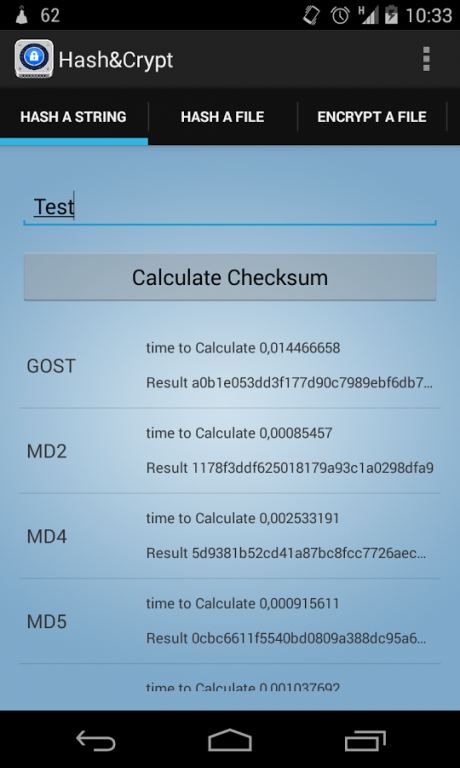Hash&Crypt 1.2
Free Version
Publisher Description
Thanks to Hash&Crypt you can calculate a hash from a given text or from a file stored on the device and encrypt and decrypt a file.
In this application, the available hash functions are : GOST, MD2, MD4, MD5, RIPEMD-128, RIPEMD-160, RIPEMD-256, RIPEMD-320, SHA-1, SHA-224, SHA-256, SHA-384, SHA-512, Tiger and Whirlpool
The encrypt/decrypt functions are: tripleDES and RSA
The calculated hash can be copied to the clipboard to be reused elsewhere.
The first tab enables to calculate the hash of a given string.
The second tab helps you to compute the hash of a file located on the internal or external memory of your device. The size of the file and the last date modified are also displayed.
The third tab helps you to encrypt a file stored on your device, the path of the encrypted file is displayed.
In the last file you can decrypt a file present on your device.
A hash (also called checksum or digest) is a digital fingerprint, uniquely identifying a string or a file.
Hash functions are often used in cryptography to generate strong passwords. They are also employed to check the integrity of files.
Feel free to send feebacks, comments or suggestions about this application.
Tags : crypt decrypt hash hashes message digest algorithm secure cryptographic function checksum verifier MD5 checker md5sum RSA 3DES tripleDES
About Hash&Crypt
Hash&Crypt is a free app for Android published in the System Maintenance list of apps, part of System Utilities.
The company that develops Hash&Crypt is CISoft. The latest version released by its developer is 1.2.
To install Hash&Crypt on your Android device, just click the green Continue To App button above to start the installation process. The app is listed on our website since 2014-07-10 and was downloaded 35 times. We have already checked if the download link is safe, however for your own protection we recommend that you scan the downloaded app with your antivirus. Your antivirus may detect the Hash&Crypt as malware as malware if the download link to com.claudioilluminati.cryptohashingapp is broken.
How to install Hash&Crypt on your Android device:
- Click on the Continue To App button on our website. This will redirect you to Google Play.
- Once the Hash&Crypt is shown in the Google Play listing of your Android device, you can start its download and installation. Tap on the Install button located below the search bar and to the right of the app icon.
- A pop-up window with the permissions required by Hash&Crypt will be shown. Click on Accept to continue the process.
- Hash&Crypt will be downloaded onto your device, displaying a progress. Once the download completes, the installation will start and you'll get a notification after the installation is finished.